Hi! Good news!
We’ve remade the romantic chats window. Now it adapts to the size of your screen and is easier to use both on computers, phones and tablets.
All the main features have remained the same, we just added a good and big one. I’ll tell about this a bit further.
This is how the new chats window looks now:
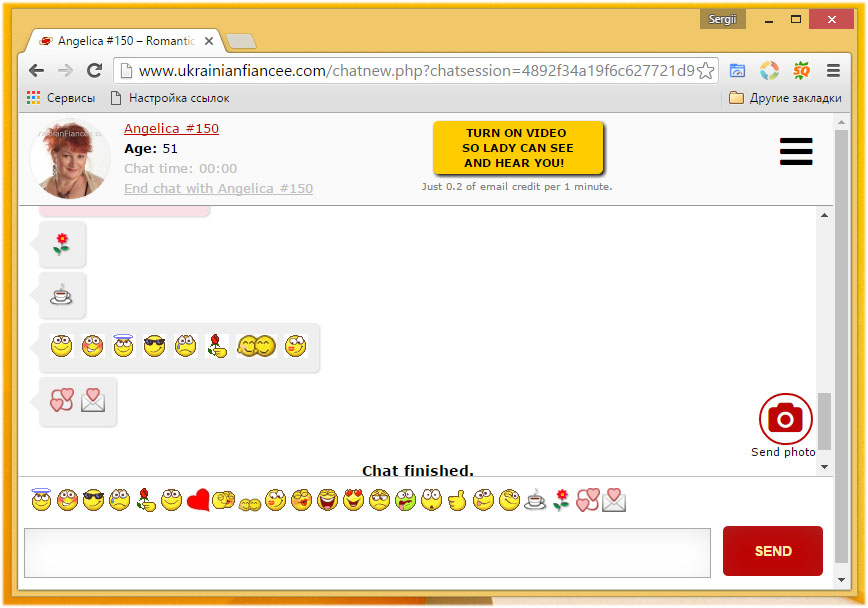
What is new here:
– The size of the window will adapt to your screen and it will be comfortable for you to use it on any gadget like iPhone or a smartphone or an iPad;
– The information about the lady and the chat time has moved to top left corner;
– Video button and screen has moved to top middle space;
– Features like taxi, flowers and other are under the “hamburger” menu in the top right corner now. And it looks like this when it’s open:
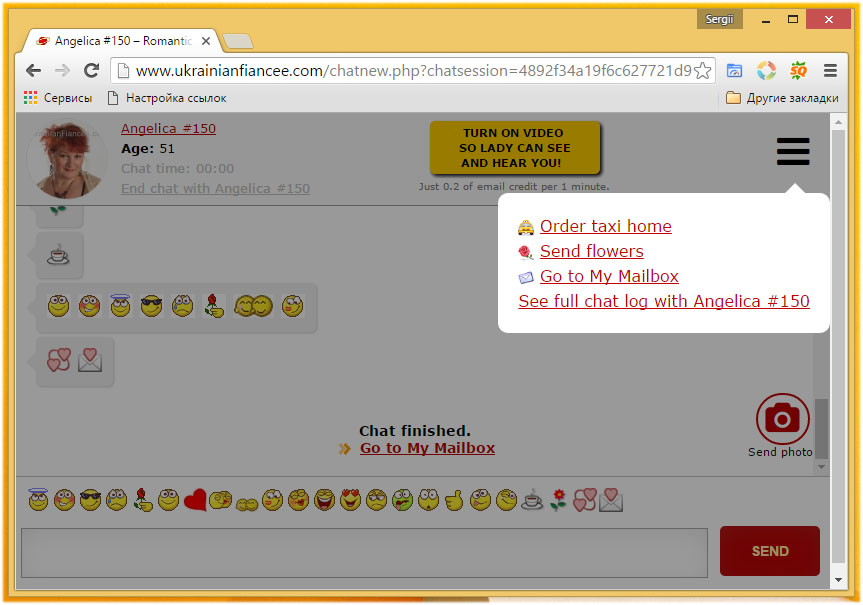
The appearance of the chat messages has also changed a bit. Now the lady’s messages will have the pink background and your messages will have the grey background. So it will be easier to read them.
The New feature: sending photos in the chats
There’s one big change in the chats: you can send your photos right there now. And a lady can send them to you too.
You can open the photos and discuss them with a lady. And please note, they will also be saved in your Photomanager, so you’ll have them there forever, they won’t be just in the chat. And you can see them in the chats history too.
To send your photo to a lady, please click the “Send photo” icon in the chat window.
And there opens your screen with the photos, just like in your Photomanager.
You can upload and send the photos right there:
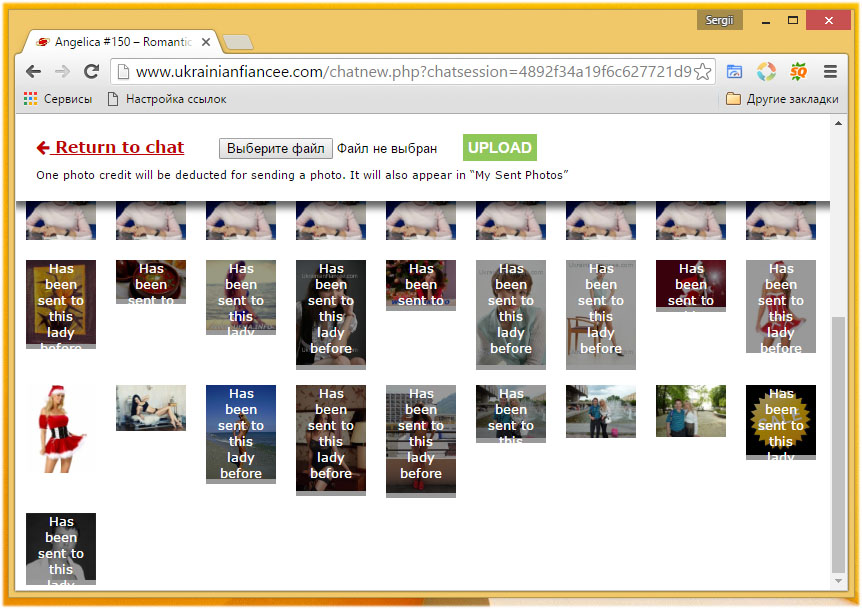
Choose a photo and it will then appear right in the chat and the lady can see it full size.
All photos you upload will also appear in your Photomanager in “My Photos” page. And all sent photos will appear in “My Sent Photos”.
Ladies also can send their photos to you during chats. When a lady sends a photo, it will appear in the chat and you can accept it and then click on it and open full size.
All incoming photos will appear in your “Incoming Photos” folder of the Photomanager and all accepted photos will be in the “Accepted Ladies’ Photos”
I hope you will enjoy the new chats. Here you can see who is online now and start chatting.
If there will be any problems while using them, please write to support@ukrainianfiancee.com and I’ll fix them ASAP.
Sincerely,
Sergey
UFMA
| Tweet |
|
| New at UFMA? Sign Up for FREE and get 5 unique Bonuses >>>>> |
 |
